Understanding HEIC Files: The Modern Image Format
HEIC files are high-efficiency image format files used by Apple devices to save storage while maintaining high image quality. They are a modern alternative to JPEG.
Date: Jun 18, 2024
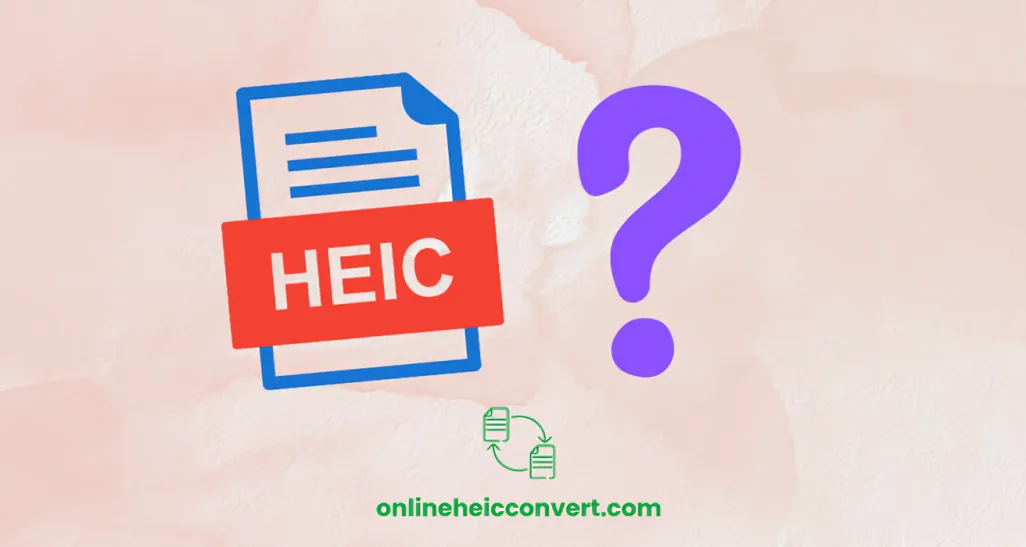
What is a HEIC file?
In the ever-evolving world of digital media, file formats play a crucial role in how we store, share, and view our images. One such format, HEIC has gained significant attention in recent years in the Apple ecosystem. But what exactly are HEIC files, and why should you care about them?
What is a HEIC File?
HEIC stands for High-Efficiency Image Coding. This file format was developed by the MPEG (Moving Picture Experts Group) and was adopted by Apple in 2017 with the release of iOS 11. HEIC files are designed to store images in a highly efficient manner, allowing for reduced file sizes without compromising image quality. Essentially, HEIC is the new, modern alternative to the JPEG format we’ve been accustomed to for decades.
Advantages of HEIC Files
One of the main advantages of HEIC files is their ability to maintain high image quality while taking up less storage space. This is really beneficial for users as we have limited storage on our devices, such as smartphones and tablets. Additionally, HEIC files support a range of advanced features, including:
- Multiple Images: HEIC can store multiple images in one file, making it ideal for live photos and burst photography.
- Transparency and Depth Maps: HEIC files can include transparency data and depth maps, allowing for more creative editing options.
- Better Compression: Compared to JPEG, HEIC offers better compression rates, which means you can store more photos without sacrificing quality.
Disadvantages of HEIC Files
Despite their benefits, HEIC files do have some drawbacks. The most notable disadvantage is compatibility. While Apple devices and software (such as iOS, macOS, and iPadOS) natively support HEIC files, many other platforms and applications do not. This can create issues when sharing photos with non-Apple users or using older software that doesn’t recognize the format. As a result, converting HEIC files to more widely supported formats like JPEG, PNG, PDF, WEBP is often necessary.
How to Open HEIC Files
Opening HEIC files is straightforward if you’re using an Apple device. iPhones, iPads, and Macs running recent operating systems can handle HEIC files natively. For Windows users, the situation is a bit different. While Windows 10 and later versions offer support for HEIC files through a free extension available in the Microsoft Store, older versions of Windows do not have built-in support. Third-party software, such as Adobe Photoshop, also provides compatibility with HEIC files.
How to Convert HEIC Files to Other Formats
Converting HEIC files to JPEG or other formats is a simple process, especially with the variety of tools available today. Here’s a step-by-step guide on how to do it:
-
Using Online Converters:
- Visit an online conversion website like heictojpg.com, cloudconvert.com or onlineheicconvert.com.
- Upload your HEIC file.
- Select the desired output format (e.g., JPEG).
- Download the converted file.
-
Using Software:
- Open the HEIC file in a compatible program like Adobe Photoshop.
- Go to the “File” menu and select “Save As.”
- Choose the desired format (e.g., JPEG) and save the file.
-
Using Built-in Tools (Mac):
- Open the HEIC file in Preview.
- Go to “File” and select “Export.”
- Choose the output format and save the file.
Conclusion
In summary, HEIC files offer a modern, efficient way to store high-quality images without taking up too much space. While there are some compatibility issues to navigate, the benefits of using HEIC files often outweigh the drawbacks. With the right tools and knowledge, you can easily open, view, and convert HEIC files to suit your needs. Embracing this new format can enhance your digital photo experience and help you make the most of your device’s storage capabilities.
Additional Resources
For further reading and useful tools, check out these links: