The Ultimate Guide to Converting HEIC to WEBP
Learn how to easily convert HEIC files to WEBP using Boosting Performance and Optimizing Image Quality.
Date: Aug 9, 2024
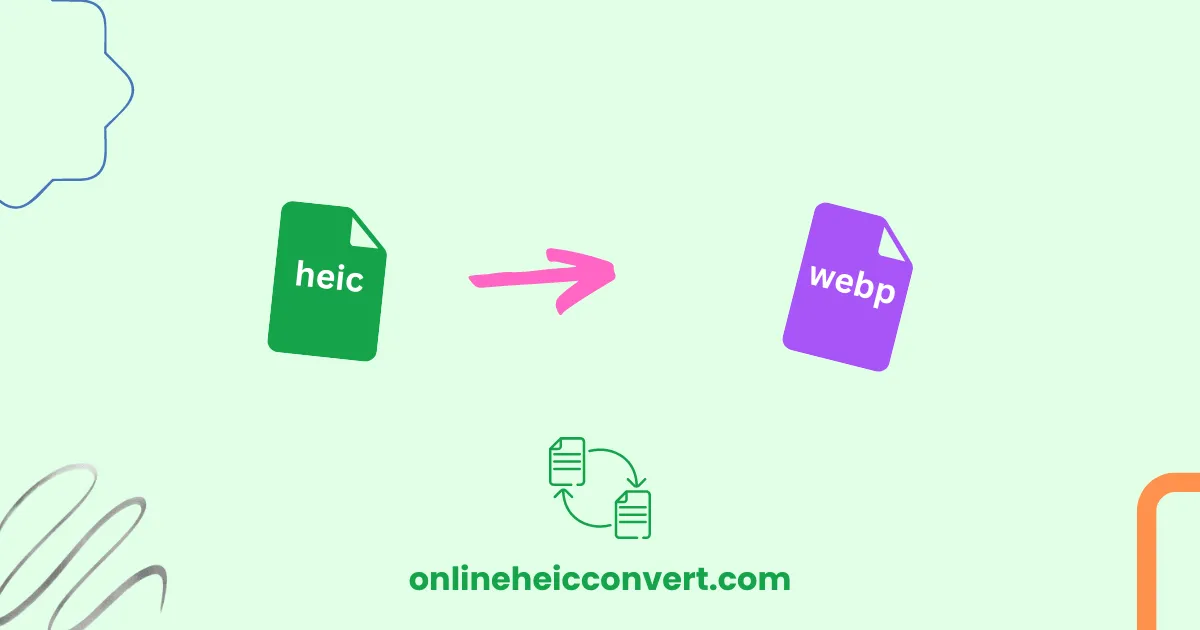
Convert HEIC files to webp?
In today’s digital age, image quality and website performance are essential factors that can make or break the success of any online platform. As users increasingly demand faster loading times and superior image resolution, finding the right image format becomes crucial.
Converting HEIC images to the WebP format, website owners can unlock a lot of benefits. From improved loading times, reduced bandwidth usage, to better preservation of image details, etc. Additionally, by adopting this conversion method, businesses can provide a seamless experience to their users across various devices.
In this article, we get into the world of HEIC to WebP conversion, exploring its advantages, implementation techniques, and the steps required to unlock its full potential. Whether you are a web developer, a business owner, or an image enthusiast, join us as we uncover the power of HEIC to WebP conversion and revolutionize your online presence.
Advantages of HEIC and WebP formats
HEIC (High Efficiency Image Container) and WebP are both modern image formats designed to address the limitations of traditional formats like JPEG and PNG.
HEIC advantages:
- Superior compression: HEIC offers better compression than JPEG while maintaining higher image quality.
- Support for transparency and animation: Unlike JPEG, HEIC can handle transparency and animated images.
- Smaller file sizes: HEIC files are typically 50% smaller than equivalent JPEG files.
WebP advantages:
- Excellent compression: WebP provides superior compression compared to PNG and JPEG.
- Support for both lossy and lossless compression: This flexibility allows for optimal balance between file size and quality.
- Wide browser support: Most modern web browsers support WebP, making it ideal for web use.
- Faster loading times: Smaller file sizes lead to quicker page loads and improved user experience.
Why Convert HEIC to WebP?
Converting HEIC to WebP is essential for maximizing both image quality and website performance. While HEIC is highly efficient, its limited browser support makes it less practical for web use. WebP, on the other hand, offers widespread compatibility across modern browsers while still delivering superior compression and quality. By converting HEIC images to WebP, you can ensure that your website remains fast, responsive, and accessible to all users, regardless of their device or browser. This conversion helps in maintaining visual fidelity while reducing load times, ultimately enhancing the overall user experience.
Understanding the need for image optimization
Image optimization is crucial for several reasons:
- Improved page load speed: Optimized images load faster, reducing bounce rates and improving user engagement.
- Lower bandwidth usage: Smaller file sizes mean less data transfer, benefiting both users and website owners.
- Better SEO performance: Fast-loading pages are favored by search engines, potentially improving search rankings.
- Enhanced user experience: Quick-loading, high-quality images contribute to a positive user experience.
- Reduced storage costs: Optimized images take up less storage space, potentially lowering hosting costs.
Benefits of using the HEIC to WebP conversion
Converting HEIC to WebP combines the strengths of both formats:
- Optimal file size: WebP further compresses the already efficient HEIC files.
- Maintained image quality: WebP preserves the high quality of HEIC images.
- Improved compatibility: WebP is more widely supported on the web than HEIC.
- Faster website performance: Smaller WebP files lead to quicker page loads.
- Reduced bandwidth consumption: WebP’s efficient compression helps save data for both users and website owners.
How to convert HEIC to WebP format
Converting HEIC to WebP can be done through various methods:
- Command-line tools: Use tools like ImageMagick or cwebp for batch conversions.
- Online converters: Websites like CloudConvert or Convertio offer easy-to-use interfaces.
- Desktop applications: Software like XnConvert or IrfanView can handle the conversion locally.
- Programming libraries: For developers, libraries like libheif and libwebp can be integrated into applications.
Tools and software for HEIC to WebP conversion
Several tools are available for HEIC to WebP conversion:
- ImageMagick: A powerful command-line tool for image manipulation.
- CloudConvert: A versatile online converter supporting multiple formats.
- XnConvert: A cross-platform application for batch image conversions.
- Squoosh: A web app by Google that allows for fine-tuned image optimization.
- FFmpeg: A comprehensive multimedia framework with image conversion capabilities.
ImageMagick
How to use:
- Install ImageMagick on your system
- Open a terminal or command prompt
- Use the command:
magick input.heic output.webp
Advantages:
- Powerful command-line interface for batch processing
- Highly customizable with numerous options for fine-tuning conversion
- Free and open-source
- Supports a wide range of image formats beyond just HEIC and WebP
- Can be easily integrated into scripts or automated workflows
CloudConvert
How to use:
- Go to cloudconvert.com
- Upload your HEIC file
- Select WebP as the output format
- Click “Start Conversion”
- Download the converted file
Advantages:
- User-friendly web interface, no installation required
- Supports conversion between 200+ file formats
- Offers API for integration into applications
- Provides options for adjusting quality and compression
- Can handle batch conversions
XnConvert
How to use:
- Download and install XnConvert
- Open the application and add your HEIC files
- Set the output format to WebP
- Configure conversion settings if desired
- Click “Convert” to process the files
Advantages:
- Graphical user interface for easy use
- Supports batch conversions
- Cross-platform (Windows, macOS, Linux)
- Offers advanced image processing features beyond simple conversion
- Free for personal use
Squoosh
How to use:
- Go to squoosh.app
- Drag and drop your HEIC file onto the interface
- Select WebP as the output format
- Adjust quality and compression settings as needed
- Download the converted file
Advantages:
- Web-based tool, no installation needed
- Provides a visual comparison between original and converted images
- Offers fine-grained control over compression and quality settings
- Developed by Google, ensuring high-quality results
- Free to use
FFmpeg
How to use:
- Install FFmpeg on your system
- Open a terminal or command prompt
- Use the command:
ffmpeg -i input.heic output.webp
Advantages:
- Extremely versatile, handles a wide range of multimedia formats
- Powerful command-line tool for advanced users
- Supports batch processing and can be integrated into scripts
- Offers extensive options for controlling conversion parameters
- Free and open-source
Each of these tools has its strengths, and the best choice depends on your specific needs. ImageMagick and FFmpeg are great for developers and those comfortable with command-line interfaces. CloudConvert and Squoosh are excellent for occasional use or for those who prefer a web-based solution. XnConvert is ideal for users who want a desktop application with a graphical interface for batch processing.
Onlineheicconvert.com
How to use:
- Go to Onlineheicconvert.com
- Select the HEIC to webp conversion option
- Drag and drop your HEIC file onto the interface
- Download the converted file
Advantages:
- Web-based tool, no installation needed
- Simple and easy-to-use interface
- Fully private on device conversion
- Free to use
Best practices for optimizing image quality
To ensure optimal results when converting HEIC to WebP:
- Use lossless compression for images requiring high fidelity.
- Experiment with lossy compression settings to find the best balance between quality and file size.
- Consider using responsive images to serve different sizes based on device capabilities.
- Implement lazy loading to defer the loading of off-screen images.
- Use appropriate image dimensions to avoid unnecessary scaling.
- Regularly audit and optimize your image assets.
Case studies on the impact of HEIC to WebP conversion on website performance
Several case studies have demonstrated the positive impact of WebP adoption:
- Google found that WebP reduced image sizes by 30-35% compared to JPEG.
- Facebook reported a 25-35% reduction in file size for images converted to WebP.
- eBay saw a 30% decrease in image weight on their website after implementing WebP.
These case studies highlight the significant performance improvements achievable through HEIC to WebP conversion.
Implementing HEIC to WebP conversion on different platforms
WordPress:
- Use plugins like WebP Express or EWWW Image Optimizer to automatically convert and serve WebP images.
- Implement
elements for fallback support on older browsers.
Shopify:
- Utilize apps like WebP Converter for Images or TinyIMG to handle WebP conversions.
- Modify theme files to support WebP image serving.
Custom platforms:
- Implement server-side scripts to detect browser support and serve appropriate image formats.
- Use content delivery networks (CDNs) that offer on-the-fly WebP conversion and serving.
Conclusion and future of HEIC to WebP conversion
HEIC to WebP conversion represents a significant step forward in optimizing web images. By combining the efficiency of HEIC with the web-friendly nature of WebP, website owners can dramatically improve performance while maintaining image quality.
As browser support for both formats continues to grow, we can expect even wider adoption of these technologies. Future developments may include improved compression algorithms, better integration with content management systems, and more seamless conversion processes.
By embracing HEIC to WebP conversion, businesses and developers can stay ahead of the curve, providing superior user experiences and maintaining a competitive edge in the digital landscape.